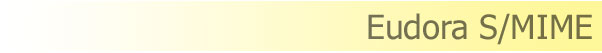|
 |
Why should I encrypt messages? |
| |
The security of an ordinary email sent over the Internet without encryption might be compared to the security of a postcard sent by ordinary mail. Your email travels through many different computers on the way to its destination, and anyone with access to those computers has the ability to read those emails. This is especially insecure when the messages contain confidential information which are fundamental for you, your company or your clients. Encrypting the messages you send is the way to ensure that their contents and attachments will only be accessed by their intended recipients. |
| |
Back to top...
|
 |
Why should I sign messages? |
| |
By signing the messages you allow your recipients to verify that you are the true author of the message and that no changes have been introduced to the message or attachments on the way. Signing your messages is also a good way to spread the information on your encryption preferences. |
| |
Back to top...
|
 |
How can I obtain a digital certificate? |
| |
To sign messages with Cryptigo S/MIME Plugin for EUDORA you have to possess a personal digital certificate. One way to get a certificate is obtaining it from a Certificate Authority (CA) such as VeriSign or Thawte. The Certificate Authority attests that the public key contained in the certificate belongs to the person, organisation, server, or other entity noted in the certificate. Before issuing the digital the Certificate Authority verify an applicant's credentials, so that all users can trust the information contained in the CA's certificates. |
| |
Back to top...
|
 |
Where are digital certificates stored in the system? |
| |
After the Certificate Authority has generated a certificate, you can download it and save as a file. To provide S/MIME applications access to the certificate you have to install it the system with the email address specified as subject's email, that certificate is used. Windows stores installed certificate locally on the computer or device that requested it or, in the case of a user, on the computer or device that the user used to request it. The storage location is called the certificate store A certificate store will often have numerous certificates, possibly issued from a number of a different certification authorities. |
| |
Back to top...
|
 |
Can I store my key on the external device like USB token? |
| |
Yes, you can store the keys on a USB token, or other external device like smartcard. In some cases this probably requires a special software from the token manufacturer. |
| |
Back to top...
|
 |
Is there any available plugin for EUDORA that support S/MIME? |
| |
Yes, there is the Cryptigo S/MIME Plugin that supports Eudora on Windows. It gives access to content and attachments of received encrypted or(and) signed messages and allows to send secure e-mails. |
| |
Back to top...
|
 |
For which EUDORA versions is the Cryptigo S/MIME Plugin designed ? |
| |
The Cryptigo S/MIME Plugin is designed for EUDORA 5.0 or above. The plugin will not work with lower versions. |
| |
Back to top...
|
 |
Which operating system does the Cryptigo S/MIME Plugin require? |
| |
The Cryptigo S/MIME Plugin is designed for the Windows operating. It utilizes Windows CryptoAPI for cryptographic services, which gives access to certificates installed on the system, security providers, cryptographic algorithms and devices. The Cryptigo S/MIME Plugin requires Windows 98, Windows ME or Windows NT (version 4.0 SP3 or later)/2000. |
| |
Back to top...
|
 |
How do I upgrade to the latest version? |
| |
Information about the latest version of the Cryptigo S/MIME Plugin for Eudora you can find on the webpage. All registered users of the plugin are eligible to download a FREE upgrade. To install the upgrade, you do not need to uninstall your previous version of the Cryptigo S/MIME Plugin. During the installation procedure the old version will be firstly uninstall and replace with the new version, while preserving your license information and S/MIME configuration settings. If you have not yet purchased the Cryptigo S/MIME Plugin and use trial license you can also download an new version, but remember that after the installation your 30 - days trail period will be continued. |
| |
Back to top...
|
 |
Does the Cryptigo S/MIME Plugin support smartcards? |
| |
Yes, the plugin supports smartcards through CSP, however this capability requires software supplied by the smartcard manufacturer installed. |
| |
Back to top...
|
 |
Where can I obtain Cryptigo S/MIME Plugin for EUDORA? |
| |
You can download Cryptigo S/MIME Plugin from our webpage. You will be provide with full-functionality version and 30-days trial license. When you decide to request commercial license visit DigyBuy shop or contact one of our resellers. |
| |
Back to top...
|
 |
How do I install Cryptigo S/MIME Plugin? |
| |
To install Cryptigo S/MIME Plugin for EUDORA download p7vEudoraSetup file and run it. The wizard will guide you through the installation process. When you work with EUDORA you do not need to start the plugin separately. The plugin will be invoked automatically when you try to decode or encode the message. |
| |
Back to top...
|
 |
How do I install received license in Cryptigo S/MIME Plugin for EUDORA? |
| |
The license is distributed in the form of .vlf files.
To install the license, please follow these steps:
- Save the .vlf file from webpage, which address you received via e-mail, to
the disc,
- Start Eudora,
- Choose Messsage Plug-ins Settings... from the Special menu and select
Cryptigo S/MIME Eudora Plugin item,
- Click Settings button to open p7mViewer's settings dialog,
- In the dialog that opens, click Licensing tab,
- Click Enter license... button,
- Locate the saved .vlf file, highlight it and click Open.
At this
point your Cryptigo S/MIME Plugin is licensed. Licenses have both starting
and expiry date. It is possible that the license you have entered is not YET
valid. |
| |
Back to top...
|
 |
I have deleted my license file from the disc. How can I restore it? |
| |
If you have lost your license file, the fastest way to restore it is to search your e-mail inbox for the order confirmation. This email contains the address of the page from which you can download the license. If you have not purchased license through Digybuy contact your administrator or support@cryptigo.eu. You could have also deleted license using Delete licnese... button in the Licensing pane. However this option only uninstall the license and not remove .vlf file from the disc. Reentering of the license will solve the problem. |
| |
Back to top...
|
 |
How do I install multi user licenses in a networked environment? |
| |
Copy the Multi-User
License .vlf file to a local network location available to all users. Then have
each user run EUDORA and install the license by follow these steps:
- Choose Messsage Plug-ins Settings... from the Special menu and select
Cryptigo S/MIME Eudora Plugin item,
- Click Settings button to open p7mViewer's settings dialog,
- In the dialog that opens, click Licensing tab,
- Click Enter license... button,
- Locate the saved .vlf file in the folder specified by the network
administrator, highlight it and click Open.
|
| |
Back to top...
|
 |
Can I use p7mViewer license for Cryptigo S/MIME Plugin? |
| |
Yes, p7mViewer 3.0 and Cryptigo S/MIME Plugin share the commercial licensing scheme and license files. If you own a valid commercial license for p7mViewer 3.0, it is also valid with the Cryptigo S/MIME Plugin. However, non-profit license for p7mViewer 3.0 are not accepted by the Cryptigo S/MIME Plugin. |
| |
Back to top...
|
 |
Why is the Cryptigo S/MIME Plugin not working although I have installed a license? |
| |
There are a few possible reasons for such situation. Firstly, you could have entered not suitable license, for example non-profit license for p7mViewer, or file of a type different than .vlf. Another possible reason is that license you have installed is not YET valid, because the licenses have both starting and expiry date. |
| |
Back to top...
|
 |
How can I see the content of a secured message which I have sent? |
| |
The preview of encrypted or signed message source is
currently not available trough the Cryptigo S/MIME Plugin for EUDORA. To see the
content of an encrypted or signed message from the Outbox you have to open it in
the p7mViewer. To do
it, please follow these steps:
- Locate the message in the Outbox folder of Eudora. Its secure contents is
available as a disk file, whose path is listed in the header X-Attachments,
such as:
To: alice@p7mviewer.com
Subject: test encrypted message
X-Attachments: c:\docume~1\admini~1\locals~1\temp\mim25f.msg
- Mark the value of the header X-Attachments:
c:\docume~1\admini~1\locals~1\temp\mim25f.msg
- Press Ctrl+C to copy the file path into the clipboard
- Run p7mViewer,
- Click Open icon on the toolbar,
- Press Ctrl+V to paste the file path from the clipboard
- Press OK. button to open the file.
If the message is encrypted you will only be able to decrypt it if you
have encrypted with the option "Encrypt to my certificate". You also have to
have the private key matching your certificate installed in the
system. |
| |
Back to top...
|
 |
Can I encrypt message to many recipients? |
| |
Yes, you can send encrypted message to as many recipients as you want. To encrypt a message to many persons enter or choose their e-mail addresses in a To: field. Remember that you need to have recipients? certificates with public keys for encryption installed in your system. These certificates can be obtained from messages signed by the recipient or directly from a file included the certificates and delivered by administrator or other trusted person |
| |
Back to top...
|
 |
Can I encrypt message to a group from Eudora Address Book? |
| |
Yes, to encrypt a message to a group from Eudora Address Book enter or choose its name in a To: field. Remember that you need to have certificate with public keys for each person included in the group. Otherwise the message will be encrypted only to recipients with known certificate and others will not be able to read it. |
| |
Back to top...
|
 |
How do I send S/MIME Address Book entries to my colleague? |
| |
The Cryptigo S/MIIME Plugin for EUDORA allows to
export S/MIME settings such as S/MIME personalities or S/MIME Address Book
entries to a file, which you can later send to your colleagues and friends. To
export the entries, please follow these steps:
- Choose S/MIME settings... from the Tools menu,
- In the dialog that opens, click General S/MIME Settings tab,
- Click Export settings... button,
- In the wizard choose the desired location for the file using ... button
and enter its name and click Next,
- On the next page click Unselected all button to not export your S/MIME
personalities and click Next,
- In the next step choose desired S/MIME Address Book entries and click
Next,
- At the end confirm all settings.
At this point the file with some
S/MIME Address Book entries is saved on the system. You can use Eudora or other
mail client to send it as attachment to your friends. |
| |
Back to top...
|
 |
Certificate is not trusted - - what does it mean? |
| |
If the certificate you received or try to use or which have been used by the sender to signed a message to you is not trusted means that the trust path up to a root certificate cannot be established or some certificates in the path are not valid or are not stored in the trusted magazine of CryptoAPI. |
| |
Back to top...
|
 |
Why can't I send signed message? |
| |
Here are some reasons for which you might be unable
to sign the message:
- You have not created an S/MIME personality for the e-mail address from
which you are trying to send the message. The personality should have been
created automatically by the Cryptigo S/MIME Plugin for you, but you could
have cancelled it for some reasons or the creation of the personality might
have ended up with an error.
- Your signature certificate is not trusted. You cannot sign messages with a
certificate that is not trusted.
- You have uninstalled the certificate or its private key from the operating
system.
|
| |
Back to top...
|
 |
Why can't I encrypted a message to some of the recipients? |
| |
Here are some reasons for which you might be unable
to encrypt the message to some of the recipients:
- The encryption certificates of the recipients is not defined. It can not
be found in S/MIME personalities, S/MIME Address Book or certificate stores.
- The encryption certificates of some of recipients are not trusted.
If the message can be encrypted to at least one recipient, you can
order the plugin to encrypt it. The message will then be delivered to all
recipients, but it will be encrypted only to recipients with a known valid
certificate. Other recipients will probably not be able to decode the message.
|
| |
Back to top...
|
 |
How do I generate a key pair in the Cryptigo S/MIME Plugin? |
| |
In S/MIME security standard you need a pair of keys: a private key and matching public key. Currently Cryptigo S/MIME Eudora Plugin does not enable to generate these keys. You can create them in other internal application or obtain with the certificate from Certificate Authority. |
| |
Back to top...
|
 |
Where can I get information about plugin's work and possible problems? |
| |
Cryptigo S/MIME Plugin provides a help system with
help topics and context sensitive help which will make using the plugin easy
also for first-time users. To invoke context help about a specific item do one
of the following:
- Click the Help icon in the upper right corner and click desired dialog
item to see a short description of specific it in a pop-window. If you are not
sure how to do it see Using context helptopic.
- Press the F1 key in the plugin's dialog to display its expand information
about this dialog box. In cases when a dialog has many versions which can be
obscure we tried to describe each possible version separately.
When
you encounter a problem which you cannot solve search this FAQ for a solution.
If you will not find the answer please contact support@cryptigo.eu. |
| |
Back to top...
|
 |
How do I reply to an encrypted message? |
| |
When you want to reply to encrypted message, you can simply press Reply icon on the Eudora's toolbar and write to the sender. However the original message will be displayed as a attachment and its content will not be visible. The message's content will be included to the reply if you first save the message as decoded. Firstly you have to open the message in a new window not in preview and successfully decode it. While closing message window Eudora asks you about saving changes to the message. If you answer YES the email will be saved as decoded. Remember that when you save the message as decoded you loose the information about its security. |
| |
Back to top...
|
 |
How do I forward an encrypted message? |
| |
When you want to forward to encrypted message, you should firstly decode it and save. Open the message in a new window not in preview and press Decode and display button after clicking on the attachment. If the email is successfully decode Eudora asks you about saving changes to the message while closing message window. If you answer YES the email will be saved as decoded. Now you can press Forward icon on the Eudora\'s toolbar and send the message to others. Remember that when you save the message as decoded you loose the information about its security. |
| |
Back to top...
|
 |
How do I preserve my S/MIME settings during software upgrade? |
| |
During the upgrade of Cryptigo S/MIME Plugin your
S/MIME personal settings should not be removed or lost. However, to avoid some
unexpected events you can export S/MIME personalities and Address Book entries
to an archive file. To export the entries, please follow these steps:
- Choose S/MIME settings... from the Tools menu,
- In the dialog that opens, click General S/MIME Settings tab,
- Click Export settings... button,
- In the wizard choose the desired location for the file using ... button
and enter its name and click Next,
- On the next page click Selected all button to export your S/MIME
personalities and click Next,
- In the next step choose desired S/MIME Address Book entries and click
Next,
- At the end confirm all settings.
At this point the file with some
S/MIME Address Book entries is saved on the system. You can use it to retrieve
data in case of any problems after updating software. |
| |
Back to top...
|